Any organisation looking to migrate to Microsoft to unlock the full potential of their business can rely on Clearsky IT support. Microsoft 365’s comprehensive services ensure seamless collaboration, enhanced productivity, and robust security for your business. Sound appealing? Get in touch for advice and support today.
Synchronised Mailboxes: Access your emails from any device, anywhere.
Sharing Calendars and Mailboxes: Improve team collaboration and efficiency.
Scope to effectively use Microsoft native tools to backup everything in your business.
Clearsky can provide licences for all Microsoft 365 business tiers. Our support extends to your entire 365 tenant, though we recommend purchasing licences through us to keep it all under one roof. We also strongly advise clients have email, OneDrive, and Teams backup for comprehensive data protection. Organisations that use Sharepoint as their central resource should also take periodic backups of the full library to minimise work lost and downtime.
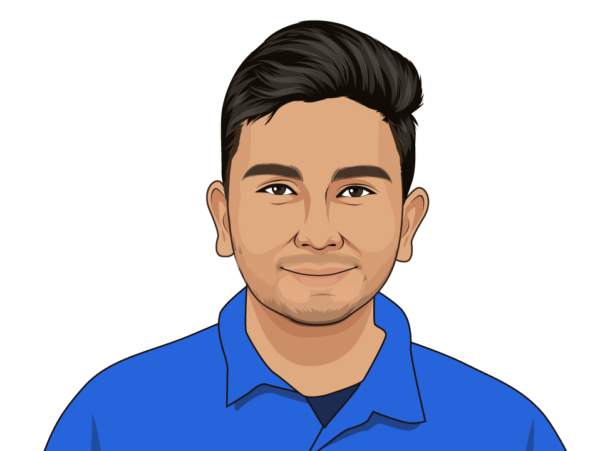
Christy, Microsoft 365 Specialist
With over 20 years of experience in Microsoft solutions, we can ensure your transition to MS365 is smooth and efficient, and that you get 100% of the value from your licence.
