Ensure your on-premise (i.e. physically in your office space) servers are always protected with a Disaster Recovery (DR) Backup solutions. Ideal for businesses with custom software needs, who want to plan for the worst case scenario. If your business only allows backups to be held on the on-premise servers, your data will be lost if there is an office fire, flood or the building is otherwise compromised. A ‘hybrid’ solution may help put those worries to rest.
Key Benefits:
- Custom Software Protection: Essential for businesses using bespoke systems or programmes that use large databases, especially recruitment agencies, accountants and other professional services.
- The only way to ensure business continuity is with robust and reliable backup solutions.
- We can tailor solutions, different types of backup to fit your company’s specific needs and budget.
Our DR Backup service offers comprehensive protection for on-premise servers, crucial for businesses relying on custom software, databases or large systems such as ordering systems or accounting software.

Lee, Security Specialist
The team’s in-depth knowledge of cybersecurity keeps systems’ defences up to date and running smoothly.
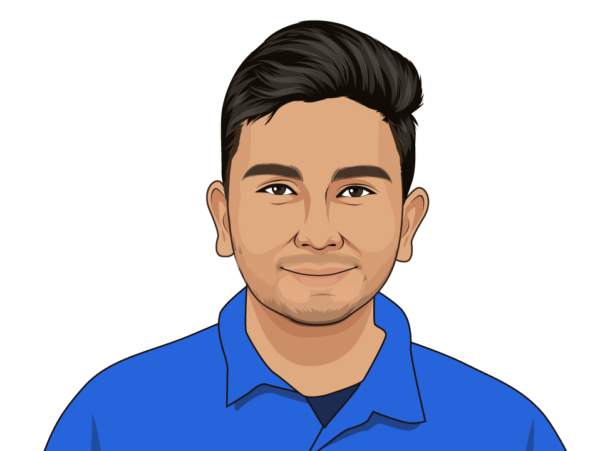
Christy, Backup Specialist
Dedicated backup is the best way to ensure your business’ critical information is safe in a worst-case scenario.
